Getting started
You will first need to create your Beetangle account, and set up your Beetangle Player(s). When your account is set up and Player up and running, you can move straight on to using the Beetangle interface.
Beetangle is incredibly straightforward.
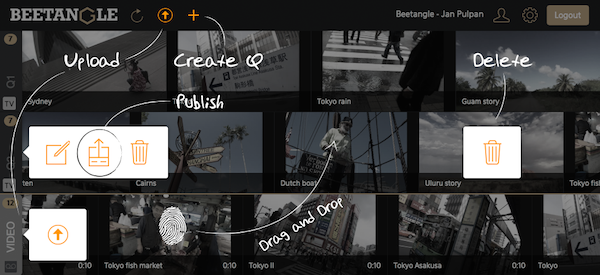
- Create a new Q by clicking the ‘+’ icon. Give your Q a name.
- Upload video by clicking the ‘upload’ icon and using the upload dialogue box.
- Drag-and-drop videos from your Beetangle video bar to your Q to create and order your seamless video sequence. To remove a video from the Q, right-click on the video and select the ‘delete’ icon. Alternatively, you can drag the video from your Q back to your video bar.
- When your Q is ready, click on the Q tab (to the left of your Q), select the ‘publish’ icon, and use the ‘publish’ dialogue box to publish to selected Beetangle Player (or Players).
That’s it!
Note that as long as you have any instances of a video showing in your Beetangle video bar or in any Q, that video is still on the server. To completely delete a video, you need to remove it from all Qs and from the video bar.
